Nieuwe versie Swyx mobile for Andriod beschikbaar versie 1.2.0
Dit weekend is de nieuwste versie van Swyx mobile voor Android toestellen beschikbaar gekomen. Is het de moeite waard om te upgraden? Ja!
Ten eerste hij is gratis, geschikt voor alle Swyx gebruikers met SwyxWare 2015 R 3.2 of hoger en Adroid 4.4 of hoger.
Ten tweede, kijk zelf maar naar onderstaande uitgebreide lijst en beoordeel of updaten zinvol is :)
(Bron: https://www.swyx.com/products/support/knowledge-base/article-details/swyxknowledge/kb4918/)
Swyx Mobile for Android Features
- Android Widgets for:
- Set user presence status
- Create favourites
- Shortcut to call the mailbox,
- Shortcut to forward all calls to voicemail
- Shortcut to the Recents list
- Shortcut to the app’s Keypad
- Do not signal call (audio and vibrations)
- Collection Widget
- Alerts: Different ringtones for all calls and individual per caller
- Enable change of profile picture
- Favourites: change text lines below the profile pictures to: name + number type + con-tact source
- Enhanced visibility of forwarding setting ‘All calls’
- Display input field on dialpad when entering DTMF tones during a call
- Start Swyx calls from native Android contact list
- App should install / work if access to local contacts is not granted
- When transferring a call, the caller hears hold music immediately
- Stability improvements
- Fixed Issues
- 51614 Email address is not pasted in ‘To’ field when trying to send email.
- 51615 Unable to initiate email from contact details screen
- 51723 Logging section on Settings screen should be visible only for non-Deutsche-Telekom users
- 52375 Unable to blind transfer a blind transferred call.
- 52376 User navigated to Favorites screen when initiated call to own number from con-tact details.
- 52379 User not able to listen voicemail from recents list
- 52380 User not able to initiate email from recents details.
- 52381 App takes prolonged duration to sync up local, Xing and Swyx contacts into the contacts list
- 53556 App close/crash on selecting OK for T&C error pop-up
- 53560 User profile screen displays the added favorite number.
- 53561 Swap call not possible
- 37256 Failed blind call transfer: User is stuck on hold
- 49968 Color changes when tapping on back button.
- 50619 Local contacts are not removed from Swyx contacts list after deleting them from device.
- 51155 Keypad elements disappearing when exploring keypad buttons.
- 51470 Android 6: Contacts unsynched when disabling and enabling contact permission from device settings.
- 51496 User has to tap android back button 3 times to quit the app from contacts page.
- 51957 Call timer is not displayed for the conference call.
- 51958 Call conference image is not displaying for all devices.
- 51959 Incorrect toast displayed when same password entered during change pass-word
- 51969 App moved to background when tapping on backbutton after tapping on email of contact.
- 52674 Android Client: Wrong Avatar in call panel and contact list
- 53206 Android Client: Call panel shows my own avatar instead of the called person· 53963 Presence status not reverting back to original after end of call.
- 54154 App lost connection after initiating call from Keypad while the connection mode is Private
- 54171 Android 6: Local contact not synced after changing users.
- 56440 App moved to background after tapping outside of mail selection
- 56895 Android client: Status text vanishs after some time
- 57011 Hidden entries are shown in the contacts list
- 57093 Call and Email button blink on selecting number to Favorites in Contact Details
- 61225 Incorrect status of All filter when user Xing contact is not synchronized and fil-tered first
- 61310 Android Client: Forwarding setting does not change on other devices within the same user
- 61413 Favorites: Local contact added as favorite doesn’t delete on deletion of the same from Device contacts
- 61523 No voice path at callee side after third user rejects call transfer
- 62341 Added favorites are removed automatically for the secondary number of a user.
- 62984 User is not navigated to recent screen when tapping on notification from notifi-cation bar
- 62985 No call history is displayed in recent details for contact with many numbers
- 62989 Unable to update current app over the previous app
- 63018 Xing contacts not displayed after once synchronized with the app
- 63068 Local contacts are not displayed after synchronized with the app
- 63073 Connect to Xing is not working in Settings screen
- 63108 Own user profile image is displayed in Call panel screen
- 84287 No call panel displayed for an outgoing call on the Caller’s device
- 84343 App crashed when initiated a call
- 84353 Local contacts toggle option in settings page is not functional
- 84364 Swyx Android: Update status to “Busy/Available” changes back to “do not dis-turb”
- 84401 Android: Call not initiated to external numbers when user enables Hide Caller ID in settings
- 84405 Enable local contacts option doesn’t update when user accepts importing local contact during fresh login
- 84449 Newly created Local contact is not synchronized automatically
- 84573 Status bar does not turn red if Call forwarding has been set to ‘All calls
- 84648 Contacts not synchronizing after login
- 84691 User lands every time on favorites after navigating out of user profile screen
- 84692 Primary user name disappears when secondary call is generated
- 84825 Updated presence status reflecting only after user navigates in & out of Contact details
- 84836 Settings: Ringtone continues to play until the end of tune even after navigated out of settings
- 84852 Ringtone reverted back to previously set ringtone
- 84956 Widgets: Call not initiated for added favorite & voicemail using widgets after exiting from app.
- 84979 Device doesn’t vibrate for other Ringtones except default
- 84996 Widgets: Swyx widgets should be differentiated differently from other widgets
- 85017 Widgets: Widgets are not working when leaving App from certain Pages
- 85162 Forwarding: Toggle button automatically disabled after enabling
- 89195 App crashes on viewing ‘unknown’ in Recents list
- 89242 App crashed while scrolling through the Favorites in Favorites list
- 93122 Android: Swyx contacts do not get updated
- 93273 Improper behavior of favorite contact’s details options
- 93275 Contacts not displayed in contact list after user navigates in & out of any contact from the list
- 93278 Call forwarding is not working for any cases
- 93280 App crashed while fast scrolling in contact list
- 93298 Change profile picture feature option not functional
- 93931 Android: Little profile avatar is not shown as long you do not click on profile page
- 94178 Android: Device plays sound at not accepted call, even in case the device is switched to silent
- 94196 Local contact import appears twice on settings page
- 94263 Easy device transfer is not working (CPE)
- 94265 Failed blind Call transfer: Users stuck on hold
- 94375 Android: Screen flickers when App is refreshing
- 94393 App crashed while tapping on list view in Favorites
- 94586 Android: App keeps requesting contacts from server extremely often without internet connection
- 94663 Dummy option: Import local contacts in Settings
- 94697 Call disconnects automatically and app looses the connection.
- 94726 Android client: Favorite widget doesn’t work
- 95390 Recents compressed incorrect
- 95500 Unable to use swyx app in Samsung S5 because of ‘Screen overlay detected’ pop-up
- 95663 Cannot disconnect call by tapping on End Call button after loosing internet con-nection
- 96493 Android client: Performance Issues
- 96494 Android client: Instablility in favorites tab
- 96497 Android client: Sorting of contacts doesn’t work as expected
- 96850 Call is initiated from Keypad even without tapping on call button.
- 96851 Recent list entries are in reverse order
- 96852 Keypad screen doesn’t close when adding secondary call via add call keypad
- 96853 Profile picture is not displayed for any user
- 96854 Favorite & Contact screen refreshes every time when navigated for user which has many favorite users
- 96855 Presence status in Favorites is only updated when user navigates to Profile or Contact screen once and revisit favorites
- 96879 Android Client: Status Text not saved when keyboard is hidden
- 96880 App crashed while tapping on ‘All’ and ‘Missed’ call segments in Recents multi-ple times
- 96897 Profile picture not updating after adding new picture.
- 97074 Contact list refreshes on update of other user’s presence status
- 97362 Presence status is displayed in Offline mode
- 97394 Android: Fail to retrieve contacts once selecting More -> Settings
- 97437 Android: App crashes when coming back to Profile from Forwarding
- 97440 ‘Take a picture’ option is not displayed after tapping on User profile icon
- 97461 Contacts/favourites keeps flickering
- 97463 Connectivity: in case the app loses connectivity the reconnect always fails
- 97464 Profile screen: status text is overwrote on sync by server status message
- 97808 Some local contacts cannot be called via VoIP
- 97955 User is able to initiate & answer calls in Offline mode
- 97977 Android: App crashes when adding a profile picture
- 98070 Android: App crashes when selecting Done for Ring tone menu
- 98183 Android: User unable to add favorites
- 98217 Incoming call’s ringtone is played only for 1 second when notified from lock screen
- 98219 Call disconnected not updated in Swyx notifications properly
- 98260 Android: Presence status doesn’t update properly
- 98274 App crashed while tapping on ‘Favorites’ in pick a number display screen
- 98319 Profile picture is not displayed in swyx profile widget
- 98353 App crashed while tapping on Contact source from drop-down in Contacts screen
- 98368 App not trying to reconnect on selection of any of presence status in Offline mode
- 98512 Android: Favorites removed when logging out and in of the app
- 98601 Android: User unable to add Favorites widget
- 98964 Android: Favorites contact no longer displayed after ending a call
- 98991 Android: Favorites page is not populated when trying to add a favorite contact to a call
- 99332 Widgets: Profile picture is not displayed in Favorite widgets
- 100071 Android client crashed in favorites screen
- 100121 Android client doesn’t log in after idle
- 100556 App crashed while changing Profile picture from gallery
- 100911 Call is automatically re-initiated to primary callee when navigating in & out of any options of pick a number screen
- 101223 App becomes non-responsive on losing internet connection
- 102932 Dots shown instead of profile pictures in contacts and favorites (list view)
- 102935 Contact list: Size of Profile image of Contacts displayed improperly
- 102937 Call forwarding: All calls forwarding is re-enabled after disabling from call for-warding widget
- 103929 Android: App crashes when setting the presence status to “offline” via widget
- 104218 App crashed when flight mode is enabled
- 104291 Android: App crashed when WLAN is switched off
- Known Issues
- On Android 7 devices some screens are displayed wrongly
- Existing VoIP call in the Swyx app is impacted by an incoming GSM call
- Sometimes the connection to the server gets lost despite of a sufficient IP connection
- Some issues with Favourites (presence status updates, vanishing Favourites, Favourites deletion, list view)
- Easy device transfer is not working when connected to an Advance server
- Some remaining rare app instabilities
- Restrictions
- Buttons of external Bluetooth devices are not supported, yet.




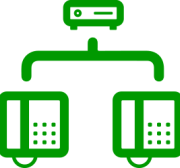
 (Bron:
(Bron: 

